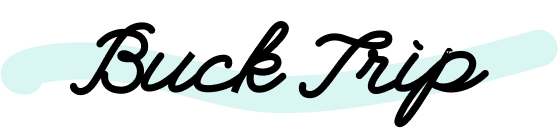You Dropped Your Phone In Water...Here's What To Do
Here's what to do.
3. Open all lids and covers that can be opened
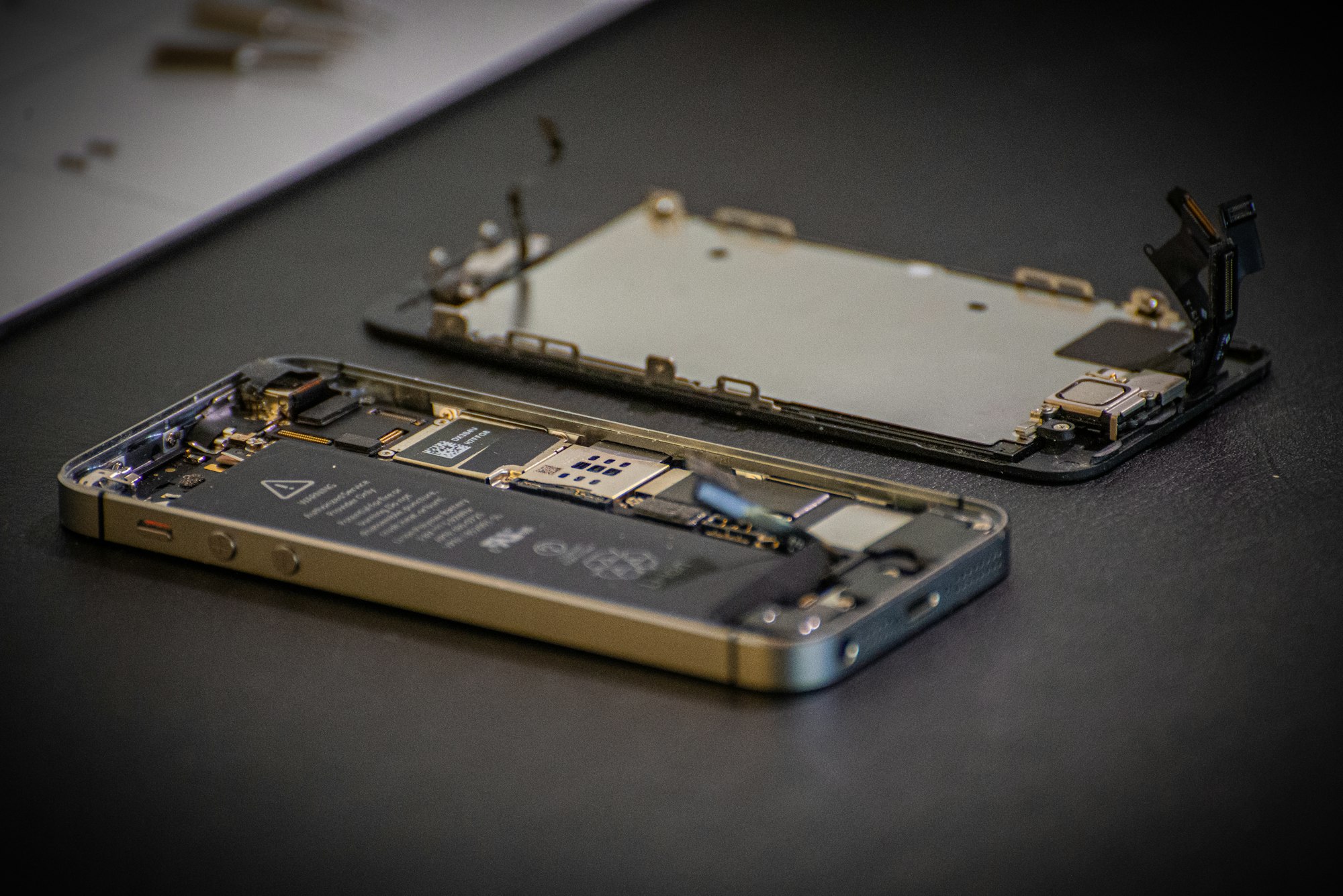
Remove covers, caps, and cases, and take out the battery, SIM card, microSD, etc. and place in a well-ventilated place out of direct sunlight to dry.

If it is an iPhone, it may dry faster if the Lightning connector is exposed to the wind. When opening the lid and cover, be careful not to allow water droplets to get inside.
4. Immediately wipe the SIM

Wipe off the moisture, wrap it in a tissue and store it carefully! The SIM card contains important information such as the phone number and a pimped-out identification number.

Depending on the model, the SIM card may contain data such as a phone book, so be sure to store it carefully so that you do not lose it.
5. Use a tissue to absorb moisture from the holes

If there is moisture in the headphone jack, charger socket, or Lightning connector on the iPhone, wipe it off gently.

A phone that has been submerged in water may not be able to start up and data may be lost. However, depending on how to deal with the situation, it may be possible to rescue the data alone.
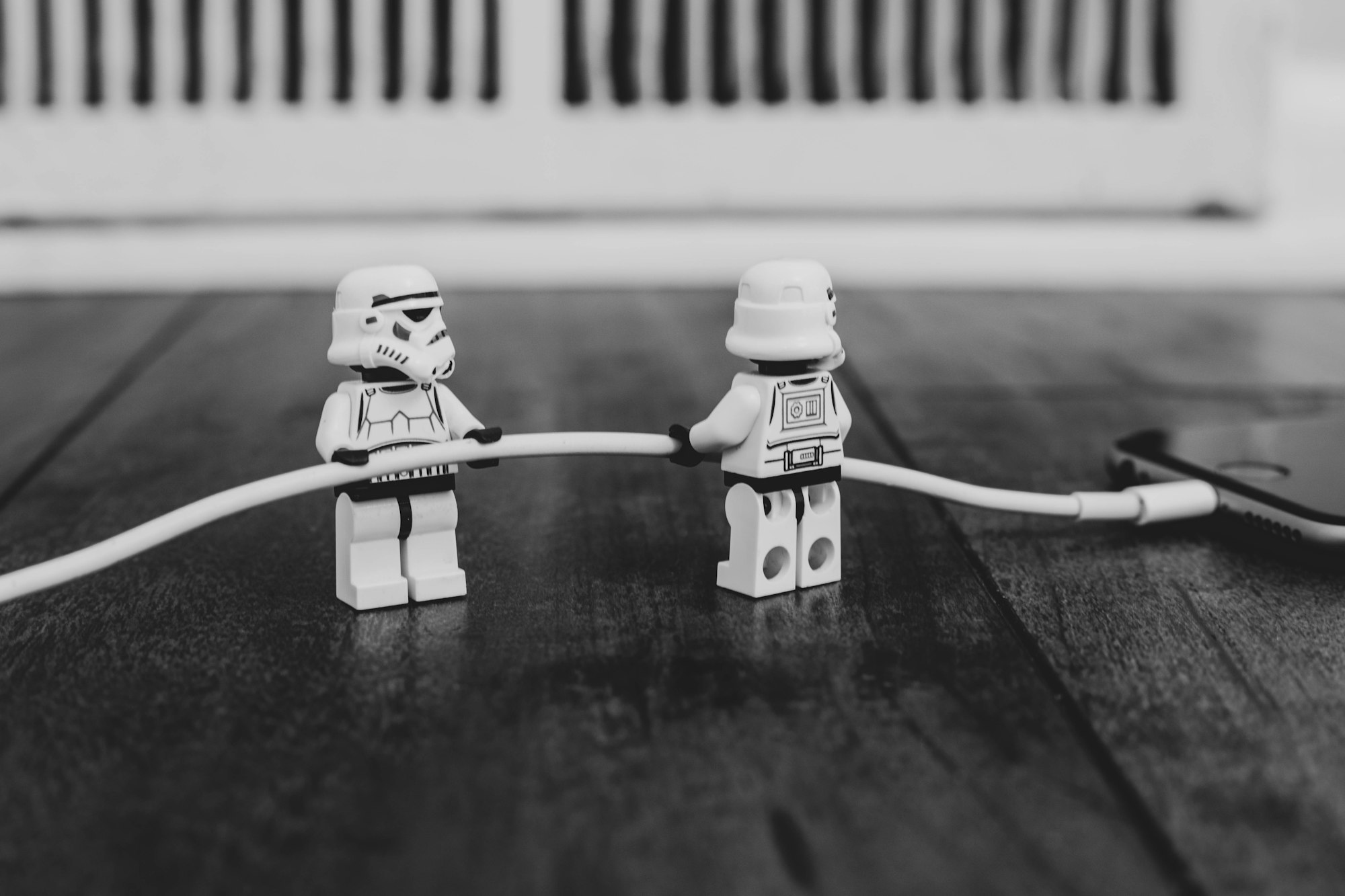
On the other hand, there are some measures that should never be taken, and if you do, you may lose the possibility of data rescue.
Here, we have picked up some
"Incorrect Methods"

1. Try to turn on the power

For the time being, is tempting to see if the power turns on after submerging, but to prevent short circuits, never turn on the power.

In the case of the iPhone and other models that cannot be disconnected from the battery pack, if the power is on, turn it off as soon as possible, even if only for a second. Remove all SIM cards and SD cards.
Read next


Taking Your Children Out Skiing? You Will Need to Prepare the Following Things